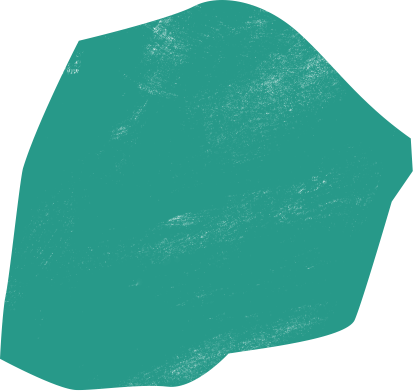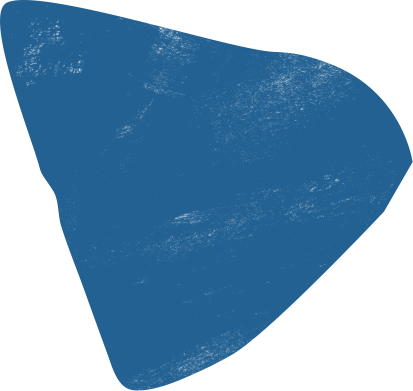Getting Started with Adobe Illustrator
Curious about graphic design or wanting to strengthen what you have tried to figure out on your own? This course provides a practical foundation in graphic design, interweaving design principles with their direct application in the industry-standard software for vector-based design, Adobe Illustrator.
The course begins by teaching you the basics of Illustrator, so you have a solid understanding of the interface and its basic tools. You’ll then apply this knowledge to trace and alter a variety of images of your choosing.
Expanding on this foundation, you will then delve a bit deeper into Illustrator in order to recreate an existing logo, and then sketch and design one of your own. You’ll learn more advanced tools in Illustrator revolving around color, shapes, repetition, blending, and 3D effects that set the stage for designing your own business card and event poster.
All throughout the course, you’ll explore the fundamental concepts that underpin effective design, examining how elements such as color, composition, typography, and imagery interact to convey compelling visual messages. You’ll also learn reasons behind the occasional breaking of design rules by artists and designers, fostering a deeper understanding of the creative process.
The goal of the course is to give you real-world design experience in Illustrator, begin to cultivate a strong design sensibility, and provide you with a strong baseline from which to pursue future graphic design projects.
What you will learn:
✔ Navigate Adobe Illustrator comfortably and use the basic and some of the more advanced tools
✔ Make informed decisions based on design principles
✔ Recreate a popular logo and design one of your own
✔ Design your own business card
✔ Design a poster for an event
Tuition
$399
Ages
Teens: Grades 6-12
Adult Learners: 18+
 | Expert guidance Receive direct, personalized feedback from a professional artist. |
| Learn on your own schedule Explore meaningful instruction in about five hours a week, over four weeks. |
 | Collaborate Work with your instructor and peers through messaging or optional real-time weekly classes. |
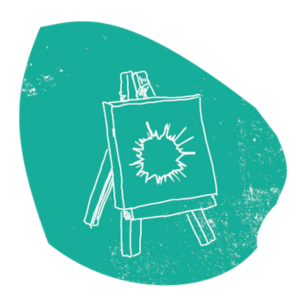 | Real growth Develop artistic skills and projects that are important to you in 30 days. |
- Computer or mobile device with Internet and camera. Internet speed must be at least 1.5Mbps download and 800Kbps upload. For students using a mobile device, download the Canvas mobile app and select “Interlochen Online” as your school.
- Adobe Illustrator subscription (be sure to confirm that your device meets the minimum requirements to install and use the software)
- Sketchbook and pencil
No, course sections are designed for their respective age groups, either for adults (students 18 and older) or young people (students under 18).
Yes, there are eight sessions of courses per year. View the academic calendar for more session dates.
Interlochen Online's Learning Experience
World-class. Inspiring. Flexible.


Questions? Speak with an Advisor.
Email: online@interlochen.org
Phone: 231.276.5990
You can also schedule an appointment.
How does it work? Start a free course demo.
✔ | Expert Faculty Receive direct, personalized feedback from a professional artist. |
✔ | Real Growth Develop artistic skills that are important to you in 30 days. |
✔ | Collaborate Connect with peers and instructors on your projects—or just for fun. |